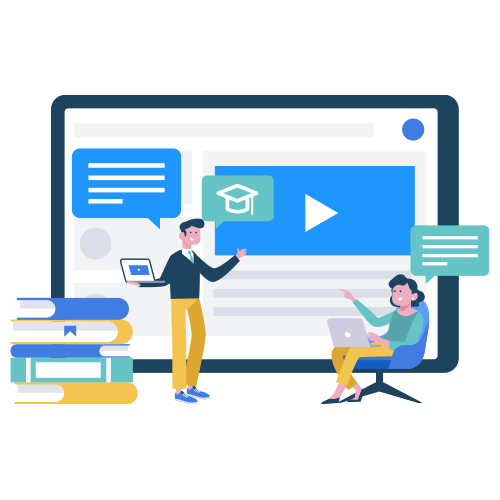Backlinks are external links that direct users to your website. They are essential for SEO because they indicate a site’s credibility and authority. When more websites link to your content, search engines see your site as more reliable. However, sometimes backlinks do not appear in Google Search Console, which can be frustrating for website owners and marketers who rely on this data to measure their SEO efforts.

How Google Search Console Tracks Backlinks
Google Search Console tracks backlinks using crawlers that scan the web and index content. These crawlers follow links from one site to another and store the data in Google’s database. When these crawlers find links pointing to your website, they record them in the Search Console. However, not all backlinks are immediately visible because Google prioritizes quality over quantity. It may take time for all backlinks to appear, depending on how often Google crawls the linking websites.
Google uses complex algorithms to determine which backlinks to display. It looks at the linking site’s authority, relevance to your content, and whether the link passes any value or authority. Not every link is treated equally; some links carry more weight than others, depending on the site they come from.
Reasons Why Backlinks Are Not Showing
1. Google Has Not Crawled the Linking Site
Google may not have crawled the website containing your backlink yet. This delay could be due to the linking site’s crawl frequency or its overall authority. Sites with lower authority or infrequent updates get crawled less often. If the linking site is new or has poor SEO practices, it may take longer for Google to discover and index the backlink.
2. Backlink Quality and Relevance
Google values high-quality, relevant backlinks. If a link is from a low-quality or unrelated site, Google might ignore it. Additionally, nofollow links are not considered in backlink reports because they do not pass authority. Google wants to ensure that backlinks are natural and relevant to the content they link to. If Google suspects manipulation or unnatural link-building tactics, it may disregard the backlink altogether.
3. Google’s Reporting Delays
Google Search Console may have a delay in updating backlink data. It can take several weeks or even months for new backlinks to appear. This is because Google needs to crawl, index, and analyze the linking site before showing the backlink in the report. Reporting delays are common and do not necessarily mean there is an issue with the backlink.
4. Technical Issues or Errors
Technical issues, such as incorrect implementation of the backlink or broken links, can prevent Google from recognizing them. Using improper redirects or placing links in scripts that Google cannot crawl can also cause this issue. If the linking page is blocked by robots.txt or marked with a noindex tag, Google will not see the backlink.
How to Fix Backlink Visibility Issues
1. Be Patient and Wait for Crawling
Give Google enough time to crawl the linking site. This process can take days to weeks, depending on the linking site’s crawl rate. Consistently publishing fresh and relevant content can encourage Google to crawl the linking site more frequently.
2. Check Backlink Quality
Ensure that backlinks come from reputable, relevant websites. High-quality backlinks are more likely to appear in Google Search Console. Focus on earning links from authoritative sites within your niche. Building relationships with other site owners and contributing valuable content can help acquire better backlinks.
3. Verify Link Implementation
Confirm that the backlink is implemented correctly, with no broken links or incorrect redirects. Make sure the link is visible to search engine crawlers. Test the link manually to see if it directs users to the intended page. Proper implementation ensures that Google can find and index the backlink.
4. Use Other SEO Tools
If backlinks are not showing in Google Search Console, consider using other SEO tools like Ahrefs, SEMrush, or Moz. These tools often provide more detailed backlink data. Comparing data from multiple sources can give you a more accurate picture of your backlink profile.
Why Some Backlinks Disappear Over Time
Sometimes, backlinks that once appeared in Google Search Console disappear. This can happen if the linking site removes the link or deletes the page containing the link. In other cases, the linking page may become unavailable due to server issues or domain expiration. Google may also devalue the link if it detects low-quality content or spammy practices on the linking site.
Conclusion
Backlinks are important for SEO, but they may not always appear in Google Search Console immediately. Factors like crawling frequency, backlink quality, and technical issues can affect visibility. By understanding these factors and taking the necessary steps, you can ensure your backlinks are properly recognized by Google. Regularly monitoring your backlink profile and maintaining high-quality, relevant content will help you improve your SEO performance.
FAQs
How long does it take for backlinks to show up in Google Search Console?
It can take several weeks or even months, depending on the crawl frequency of the linking site.
Do nofollow links appear in Google Search Console?
No, nofollow links do not pass authority and are usually not shown in the backlink report.
Can broken links affect backlink visibility?
Yes, if the backlink is broken or not properly implemented, it will not be recognized by Google.
Why do other tools show backlinks that are not in Google Search Console?
Other SEO tools may use different crawling methods, so they might detect links that Google has not yet indexed.

Article by:
Oyejobi Adeola, founder of NiveDigital & NiveDigital Academy, is a top expert in SEO and digital marketing.
With over a decade of experience, he has helped businesses grow through advanced SEO strategies and trained hundreds of students to succeed online.
His insights have been featured in top industry publications.