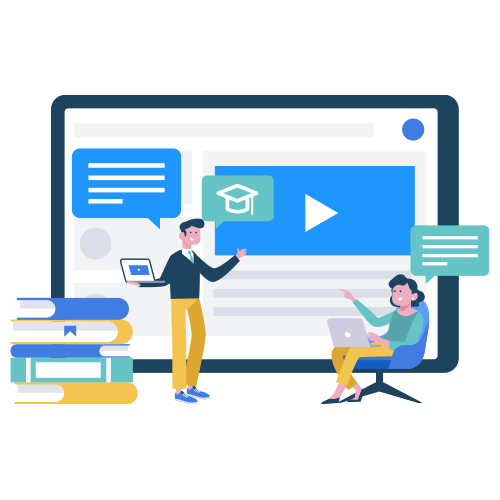SEO keywords are crucial for improving your website’s visibility and driving relevant traffic. They help search engines understand your content, making it easier for users to find your site. To maximize the impact of SEO keywords, you must place them strategically throughout your website.
This not only improves your search engine rankings but also ensures that your content reaches the right audience.
In this guide, we will explore how to effectively add SEO keywords to your website, with practical examples to help you implement these strategies seamlessly.
Adding SEO keywords to your website helps search engines understand your content and improves your visibility.
Proper keyword placement attracts relevant traffic and increases your chances of ranking higher on search engine result pages (SERPs). This guide explains how to add SEO keywords effectively, using practical examples to boost your site’s performance.

Understanding SEO Keywords
SEO keywords are words or phrases that users type into search engines to find information. These keywords help search engines determine the relevance of your content.
By strategically placing them on your website, you can improve your site’s ranking and reach your target audience. Keywords can be short-tail (one to two words) or long-tail (three or more words) depending on user intent.
Where to Add SEO Keywords on Your Website
To optimize your website effectively, you must place keywords strategically across various elements. This helps search engines understand your content’s relevance while also improving user experience.
Here are the key areas to consider: To optimize your website, you need to place keywords in strategic locations, including:
- Title Tags: The title tag is one of the first elements search engines and users see. Include your primary keyword naturally at the beginning of the title to improve relevance.
- Meta Descriptions: A compelling meta description with relevant keywords increases click-through rates. Ensure it accurately describes the page content.
- Headings (H1, H2, H3): Use keywords in your headings to organize your content and make it easier for readers and search engines to understand the topic.
- Content Body: Incorporate keywords naturally throughout your content. Avoid keyword stuffing by maintaining a smooth and readable flow.
- Image Alt Text: Use descriptive keywords in image alt tags to help search engines understand the image content. This also improves accessibility for visually impaired users.
- URL Slugs: Keep URLs short and relevant by including the main keyword. This makes the link more clickable and SEO-friendly.
- Internal Links: Link to other pages on your site using anchor text that contains relevant keywords to improve navigation and SEO.
Examples of Adding Keywords Effectively
Adding keywords strategically improves your website’s relevance to search queries. Here are practical examples to guide you:
- Title Tag Example: Instead of “Tips for Cooking,” use “Easy Cooking Tips for Beginners” to include the keyword more effectively. This improves search relevance.
- Meta Description Example: “Learn easy cooking tips for beginners to create delicious meals at home. Discover simple recipes and essential techniques.”
- Heading Example: “Top 10 Easy Cooking Tips for Beginners” is more SEO-friendly than just “Cooking Tips.”
- Content Example: Integrate keywords naturally: “These easy cooking tips for beginners will help you master the basics…”
Best Practices for Keyword Placement
Effective keyword placement is about balancing relevance with readability. By following these best practices, you can optimize your content without compromising user experience:
- Maintain Keyword Density: Keep keyword density between 1% to 2% to avoid over-optimization penalties. This ensures a natural reading flow.
- Use Long-Tail Keywords: Long-tail keywords are more specific and have lower competition, making it easier to rank higher. They also attract more targeted traffic.
- Focus on User Intent: Write content that matches the user’s intent behind the search query to increase engagement and conversions.
- Avoid Keyword Stuffing: Use keywords naturally to maintain a positive user experience. Search engines penalize websites for keyword stuffing.
- Regularly Update Content: Refresh content with updated keywords to stay relevant and maintain rankings. This signals to search engines that the content is up-to-date.
Advanced Strategies for Keyword Optimization
To stay ahead of the competition, you need to go beyond basic keyword placement. Advanced strategies help you enhance your SEO efforts while maintaining a natural flow in your content. Here are some advanced techniques to consider:
- LSI Keywords: Use Latent Semantic Indexing (LSI) keywords to provide context and support the main keyword. This helps search engines understand the topic better.
- Semantic SEO: Optimize for semantic SEO by including related terms and phrases that users might search for. This improves content relevance and visibility.
- User Experience Optimization: Ensure your content is easy to read and navigate. Good user experience boosts engagement and indirectly benefits SEO.
- Voice Search Optimization: Use conversational keywords to optimize for voice search, as users often use natural language when speaking to virtual assistants.
Common Mistakes to Avoid
While adding SEO keywords can boost your website’s visibility, certain mistakes can harm your rankings. To achieve the best results, avoid these common pitfalls:
- Overusing Keywords: Keyword stuffing can harm your SEO ranking and result in search engine penalties.
- Ignoring User Experience: Content should be engaging and valuable to users, not just optimized for search engines.
- Not Using Long-Tail Keywords: Focusing only on high-competition keywords makes it harder to rank.
- Poor Keyword Research: Using irrelevant or outdated keywords reduces your chances of attracting the right audience.
- Neglecting Mobile Optimization: Ensure your website is mobile-friendly as most searches now occur on mobile devices.
Conclusion
Adding SEO keywords to your website is essential for improving search engine visibility and attracting relevant traffic.
By strategically placing keywords in title tags, meta descriptions, headings, and content, you increase your site’s relevance and reach your target audience more effectively.
It is important to maintain a balance between optimization and readability to enhance user experience. Regularly updating your content with relevant keywords also helps you stay competitive as search trends evolve. Implement these strategies consistently to achieve long-term SEO success.
Adding SEO keywords to your website strategically can improve your visibility and drive relevant traffic. By placing keywords in title tags, meta descriptions, headings, and throughout your content, you enhance your site’s relevance to search engines.
Following best practices and avoiding common mistakes will help you maintain a user-friendly and SEO-optimized website. Continuously monitor your keyword performance and adjust your strategy as search trends evolve.
FAQs
How many keywords should I use per page?
Focus on one primary keyword and two to three secondary keywords to avoid over-optimization.
Where should I place keywords for SEO?
Place keywords in title tags, meta descriptions, headings, content body, image alt text, and URL slugs.
What is keyword stuffing?
Keyword stuffing is the overuse of keywords, which negatively affects user experience and SEO ranking.
Can I update old content with new keywords?
Yes, regularly updating content with relevant keywords helps maintain search engine rankings and relevance.

Article by:
Oyejobi Adeola, founder of NiveDigital & NiveDigital Academy, is a top expert in SEO and digital marketing.
With over a decade of experience, he has helped businesses grow through advanced SEO strategies and trained hundreds of students to succeed online.
His insights have been featured in top industry publications.