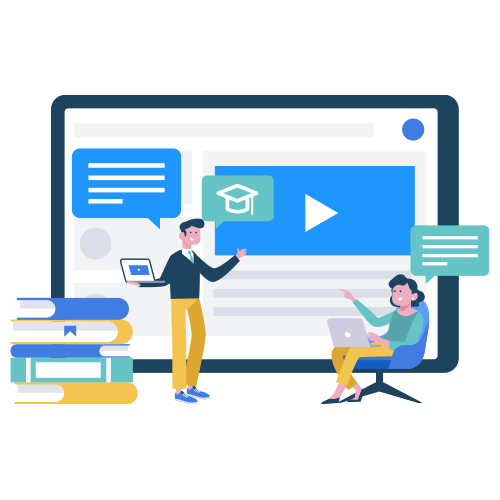H1 tags are important for search engine optimization (SEO) because they tell search engines what a page is about. They also help users understand the main topic of the content. Using H1 tags correctly can improve your website’s ranking and user experience.

Many website owners and digital marketers wonder how many H1 tags they should use on a page. This guide explains the best practices for using H1 tags for SEO and how they impact search rankings.
What Is an H1 Tag?
An H1 tag is an HTML element that represents the main heading of a webpage. It is usually the most important heading and is often displayed as the largest text on the page. The H1 tag provides a clear and concise description of the page’s content, helping users and search engines understand the topic.
Search engines like Google use H1 tags to determine the relevance of a page to a user’s search query. Proper use of H1 tags helps search engines index the page accurately, improving its visibility in search results.
How Many H1 Tags Should You Use?
The best practice is to use one H1 tag per page. This helps search engines identify the primary topic of the page. Using multiple H1 tags can confuse search engines and users, affecting the page’s SEO performance.
In the past, it was recommended to use only one H1 tag per page. However, modern HTML5 standards allow multiple H1 tags, especially for pages with complex structures like news websites and e-commerce stores. Despite this flexibility, it is still advisable to stick to one H1 tag for simplicity and clarity.
Why Use Only One H1 Tag?
Using one H1 tag per page helps maintain a clear hierarchy of information. It makes it easier for search engines to understand the main topic and how other headings (H2, H3, etc.) relate to it. A well-structured page with a single H1 tag improves user experience and helps search engines rank the page more accurately.
Multiple H1 tags can dilute the importance of each heading, making it harder for search engines to determine the primary topic. This can negatively impact the page’s SEO performance and ranking.
Best Practices for Using H1 Tags
- Keep It Relevant and Descriptive: The H1 tag should clearly describe the page’s content. It should include the main keyword naturally and provide context for the reader.
- Use Only One H1 Tag: Although HTML5 allows multiple H1 tags, using one is safer and more effective for SEO.
- Make It Unique: Each page should have a unique H1 tag that reflects its content. Avoid duplicating H1 tags across different pages.
- Place It at the Top: The H1 tag should be placed at the top of the page, usually above the fold. This helps users and search engines understand the topic immediately.
- Keep It Concise: An effective H1 tag is brief and to the point. Aim for 20-70 characters, ensuring it is easily readable and scannable.
How H1 Tags Impact SEO
H1 tags influence SEO by improving keyword relevance, user experience, and accessibility. Search engines use H1 tags to understand the context of the page’s content. When the H1 tag includes relevant keywords, it increases the page’s chances of ranking for those terms.
H1 tags also enhance user experience by providing a clear overview of the page’s topic. Users are more likely to stay on a page when they can quickly identify its purpose, reducing bounce rates and improving SEO signals.
Common Mistakes to Avoid
- Using Multiple H1 Tags: This can confuse search engines and weaken the importance of each heading.
- Keyword Stuffing: Overloading the H1 tag with keywords makes it look spammy and negatively impacts SEO.
- Vague or Misleading Text: The H1 tag should accurately describe the content. Misleading headings can increase bounce rates.
- Skipping the H1 Tag: Some websites use a logo or image as the main heading, missing the opportunity to include an H1 tag.
Conclusion
Using one H1 tag per page is the best practice for SEO. It helps search engines understand the main topic and improves user experience. A well-written H1 tag that includes relevant keywords increases a page’s visibility and ranking potential.
Although HTML5 allows multiple H1 tags, sticking to one provides better clarity and simplicity. By following the best practices outlined in this guide, you can optimize your H1 tags for improved SEO performance.
FAQs
Can I use more than one H1 tag on a page?
While HTML5 allows multiple H1 tags, it is better to use one for clarity and SEO consistency.
Does the H1 tag affect SEO rankings?
Yes, the H1 tag helps search engines understand the page’s topic, influencing its relevance and ranking.
Should the H1 tag include keywords?
Yes, but use keywords naturally. Avoid keyword stuffing as it can harm SEO.
Where should I place the H1 tag?
Place the H1 tag at the top of the page, preferably above the fold, to provide immediate context to users and search engines.

Article by:
Oyejobi Adeola, founder of NiveDigital & NiveDigital Academy, is a top expert in SEO and digital marketing.
With over a decade of experience, he has helped businesses grow through advanced SEO strategies and trained hundreds of students to succeed online.
His insights have been featured in top industry publications.