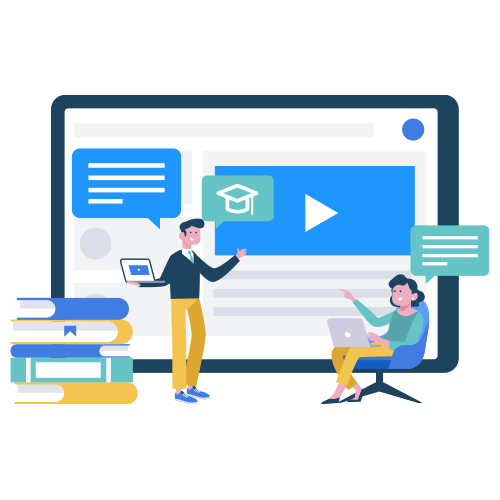Google Maps SEO helps businesses appear higher in local search results on Google Maps. If someone searches for a product or service near them, businesses with better Google Maps SEO will show up first. This is important for local businesses that want more customers.

Why Google Maps SEO Matters
- More visibility – Higher rankings mean more people will see your business.
- More customers – If people can find your business easily, they are more likely to visit.
- Trust and credibility – Businesses that show up first often seem more reliable.
- Free traffic – Unlike paid ads, ranking higher on Google Maps brings in customers without paying for clicks.
How Google Decides Local Rankings on Google Maps
Google uses three main factors to rank businesses on Google Maps:
1. Relevance
- How well your business matches the search.
- If someone searches for a “bakery near me,” Google will show bakeries, not coffee shops.
- Adding accurate business categories and descriptions helps Google understand your business.
2. Distance
- How close your business is to the person searching.
- If two businesses are similar, the closer one will usually rank higher.
- Having the correct address in your Google Business Profile helps with this.
3. Prominence
- How well-known and trusted your business is.
- Businesses with many reviews, strong online presence, and good engagement rank higher.
- Building local citations and getting good reviews help improve prominence.
By optimizing for these three factors, businesses can improve their rankings on Google Maps and attract more local customers.
10 Tips to Rank Higher on Google Maps
Now that we understand how Google ranks businesses on Google Maps, here are 10 actionable tips to improve your ranking and get more local customers.
1. Claim and Verify Your Google Business Profile (GBP)
- Go to Google Business Profile and search for your business.
- If your business is not listed, add it and claim ownership.
- Follow the verification steps (usually via postcard, phone, or email).
- A verified profile builds trust and improves your ranking.
2. Optimize Your Google Business Profile Information
- Make sure your business name, address, and phone number (NAP) are correct.
- Select the most relevant business category (e.g., “Hair Salon” instead of just “Beauty Services”).
- Write a clear business description with keywords related to your services.
- Upload high-quality photos of your business, products, and services.
- Add business hours, including special holiday hours.
3. Get More Customer Reviews and Respond to Them
- Ask satisfied customers to leave reviews on your Google Business Profile.
- Offer great service to encourage positive feedback.
- Reply to every review, especially negative ones, to show you care about customers.
- More positive reviews improve your ranking and build trust.
4. Keep Your Name, Address, and Phone Number (NAP) Consistent
- Your NAP should be the same everywhere online, including:
- Your website
- Social media pages
- Business directories (Yelp, Yellow Pages, etc.)
- Inconsistent information confuses Google and lowers your ranking.
- Use tools like Moz Local or BrightLocal to check and fix NAP issues.
5. Build Local Citations and Backlinks
- Local citations are mentions of your business on other websites.
- Get listed on local directories like Yelp, Foursquare, and industry-specific sites.
- Ask local blogs or newspapers to write about your business.
- More quality citations and backlinks improve your authority in local search.
6. Optimize Your Website for Local SEO
- Add location-based keywords on your website (e.g., “Plumber in Lagos”).
- Include your business address and phone number on every page.
- Use Google Maps embed on your contact page.
- Make your site mobile-friendly since most local searches happen on mobile.
- Add schema markup (LocalBusiness Schema) to help Google understand your location.
7. Use Google Posts to Share Updates
- Google Posts appear in your Google Business Profile.
- Share updates about promotions, events, and new products.
- Use high-quality images and call-to-action buttons.
- Fresh content keeps your profile active and can improve rankings.
8. Answer Questions in the Google Q&A Section
- Check the “Questions & Answers” section in your Google Business Profile.
- Answer common customer questions before they even ask.
- Add important FAQs to this section to provide helpful information.
- Avoid letting competitors or random users give incorrect answers.
9. Monitor and Improve Your Google Maps Performance
- Use Google Business Profile Insights to track how people find your business.
- Check metrics like:
- How many people viewed your profile.
- How many clicked on your phone number.
- How many requested directions.
- Make improvements based on the data, such as adding more photos or responding to reviews faster.
- If you need faster results, consider Google Ads for local businesses.
- Google’s Local Services Ads appear at the top of search results.
- These ads help businesses get more visibility in competitive areas.
Frequently Asked Questions (FAQs)
1. What is Google Maps SEO?
Google Maps SEO is the process of optimizing your business to rank higher in local search results on Google Maps.
2. How can I get my business to rank higher?
Claim your Google Business Profile, optimize your information, get more reviews, and ensure NAP consistency.
3. Why is my business not showing up on Google Maps?
Your business might not be verified, your address may be incorrect, or your profile may not be optimized.
4. Do customer reviews affect Google Maps ranking?
Yes. More positive reviews improve trust and help businesses rank higher.
5. What are local citations, and why are they important?
Local citations are mentions of your business on other websites. They help build authority and improve rankings.
Conclusion
By following these 10 tips, businesses can improve their ranking on Google Maps, attract more customers, and grow their presence online. Start by optimizing your Google Business Profile and getting more reviews, then build local citations and improve your website for better results.

Article by:
Oyejobi Adeola, founder of NiveDigital & NiveDigital Academy, is a top expert in SEO and digital marketing.
With over a decade of experience, he has helped businesses grow through advanced SEO strategies and trained hundreds of students to succeed online.
His insights have been featured in top industry publications.