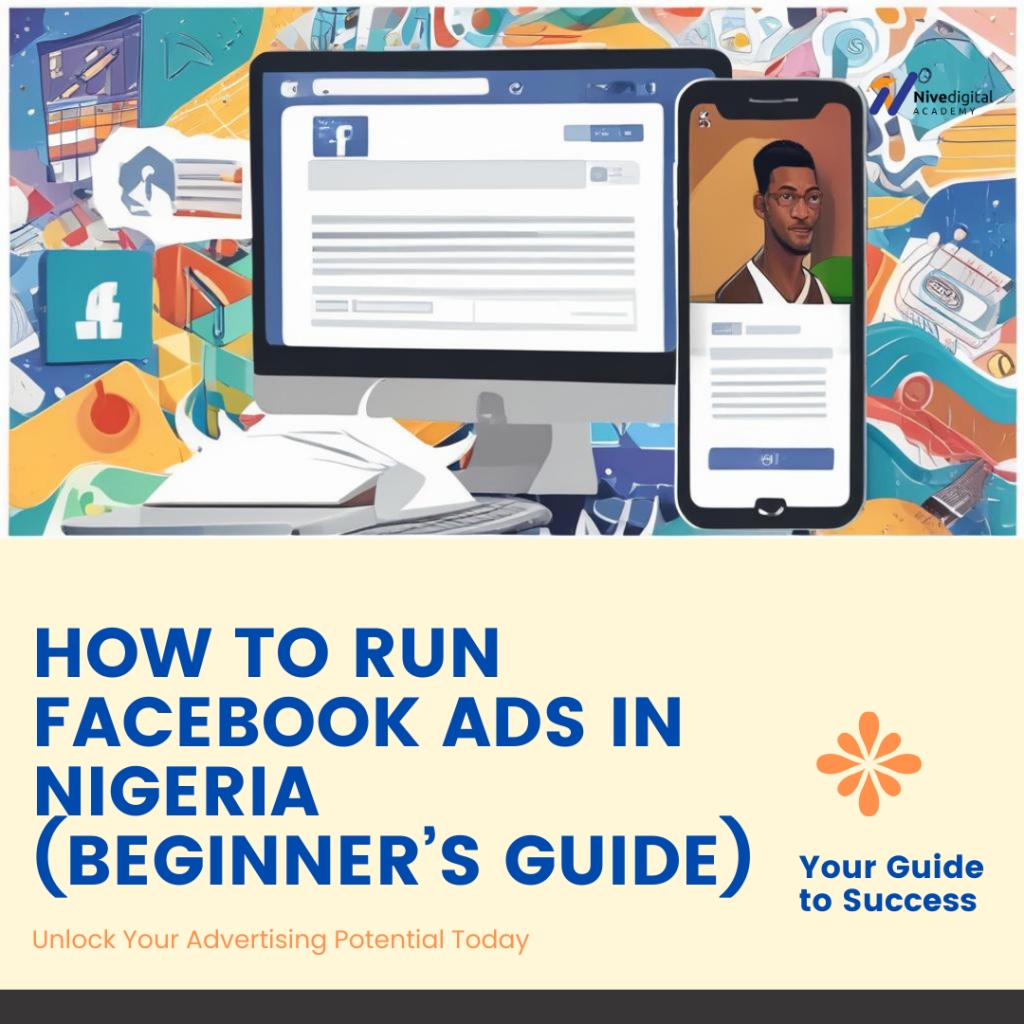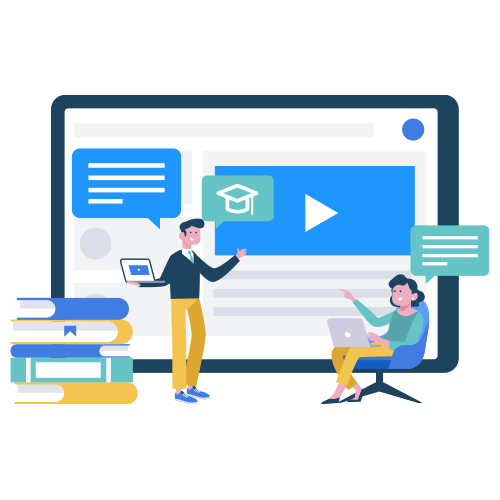Facebook ads help businesses reach potential customers in Nigeria. With a large number of active users, Facebook provides an effective platform for advertising. This guide explains how beginners can create, manage, and optimize Facebook ads in Nigeria.
Step 1: Create a Facebook Business Page
To run Facebook ads, you need a Facebook Business Page. Follow these steps:
- Log in to Facebook and click on “Pages.”
- Click “Create New Page.”
- Enter your business name, category, and description.
- Upload a profile and cover photo.
- Click “Create Page” and add business details.
Step 2: Set Up Facebook Ads Manager
Facebook Ads Manager is where you create and manage ads. To set it up:
- Go to Facebook Ads Manager.
- Click “Create” to start a new campaign.
- Choose an ad objective that fits your goal (e.g., traffic, engagement, conversions).
Step 3: Choose Your Target Audience
Facebook allows you to target specific people based on:
- Location: Target users in Nigeria or specific cities.
- Age and Gender: Select the age range and gender of your audience.
- Interests: Choose interests relevant to your business.
- Behaviors: Target users based on their online activity.
Step 4: Set Your Budget and Schedule
Decide how much you want to spend. Options include:
- Daily Budget: The amount spent per day.
- Lifetime Budget: The total amount spent over a campaign duration.
- Ad Schedule: Choose to run ads continuously or on specific days.
Step 5: Choose Your Ad Format
Facebook offers different ad formats, including:
- Image Ads: A single image with a call to action.
- Video Ads: Engaging videos showcasing your product.
- Carousel Ads: Multiple images or videos in one ad.
- Slideshow Ads: A looping video created from images.
- Collection Ads: Showcasing multiple products in one ad.
Step 6: Write Compelling Ad Copy
Your ad copy should be clear and persuasive. Tips for writing effective copy:
- Keep it short and direct.
- Highlight the key benefits.
- Use a strong call to action (e.g., “Buy Now,” “Learn More”).
Step 7: Review and Publish Your Ad
Before publishing, review:
- Ad preview to check how it appears.
- Target audience settings.
- Budget and schedule details.
Click “Publish” when satisfied.
Step 8: Monitor and Optimize Your Ads
After launching the ad, monitor its performance using:
- Impressions: Number of times your ad is shown.
- Clicks: Number of people who clicked the ad.
- Conversions: Actions taken after clicking the ad.
- Cost per result: Amount spent per action.
Make adjustments based on performance to improve results.
Common Mistakes to Avoid
- Ignoring Audience Targeting: Ensure you define the right audience.
- Low-Quality Images or Videos: Use high-quality visuals for better engagement.
- Weak Call to Action: Clearly tell users what action to take.
- Not Testing Different Ads: Run multiple variations to see what works best.
- Ignoring Analytics: Regularly check ad performance and make improvements.
Conclusion
Running Facebook ads in Nigeria is an effective way to grow a business. By following these steps, businesses can reach their target audience, increase engagement, and boost sales. Continuous monitoring and optimization ensure better results over time.
Frequently Asked Questions (FAQs)
1. How much does it cost to run Facebook ads in Nigeria?
The cost depends on your budget. You can start with as little as ₦1,000 per day.
2. Can I run Facebook ads without a business page?
No, you need a Facebook Business Page to create ads.
3. What type of business can benefit from Facebook ads?
All types of businesses, including e-commerce, real estate, education, and services, can benefit.
4. How long does it take to see results?
Results vary but can be seen within days, depending on ad optimization and targeting.

Article by:
Oyejobi Adeola, founder of NiveDigital & NiveDigital Academy, is a top expert in SEO and digital marketing.
With over a decade of experience, he has helped businesses grow through advanced SEO strategies and trained hundreds of students to succeed online.
His insights have been featured in top industry publications.