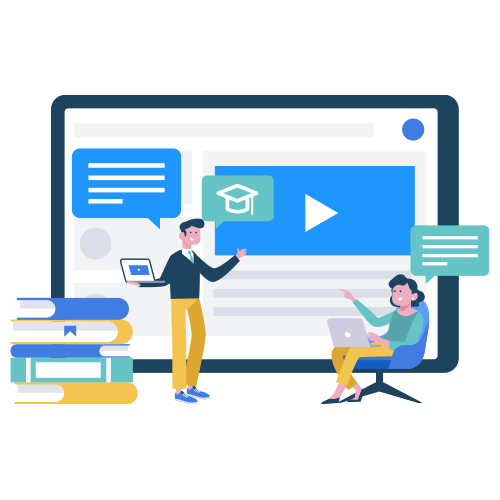Understanding website traffic is crucial for analyzing online performance. It helps businesses know how many visitors a site gets, where they come from, and how they interact with the content. Website traffic data also helps in planning marketing strategies and understanding competitors. There are several free tools available to check website traffic, making it easier to gain valuable insights without spending money.

This guide explores 10 free tools that provide accurate and detailed traffic reports. These tools help website owners, marketers, and researchers understand visitor behavior, track performance, and improve online visibility. By using these tools, you can optimize your website, learn from competitors, and make data-driven decisions.
1. SimilarWeb
SimilarWeb provides comprehensive website traffic analysis, including total visits, bounce rate, traffic sources, and audience demographics. It helps users compare traffic across competitors, analyze trends, and discover marketing opportunities. The free version offers limited data, but it is still valuable for gaining insights into traffic patterns and user engagement.
Using SimilarWeb is simple. Enter the website URL, and it generates a report with estimated traffic figures, audience interests, and top referring sites. This information helps in planning content strategies, understanding visitor preferences, and identifying growth opportunities. Businesses can also use SimilarWeb to monitor competitors’ performance, track industry trends, and adjust their marketing strategies accordingly.
2. Google Analytics
Google Analytics is a powerful tool for tracking website traffic. It shows real-time visitor numbers, page views, bounce rates, and traffic sources. By integrating Google Analytics with your website, you can monitor user behavior, track conversions, and optimize marketing campaigns.
The tool provides detailed reports on audience demographics, user flow, and engagement metrics. It helps businesses understand which pages perform well, where users drop off, and how to improve the user experience. Google Analytics is essential for data-driven decision-making. Additionally, its integration with other Google tools, like Google Ads, enhances tracking and ad performance analysis.
3. Ubersuggest
Ubersuggest, developed by Neil Patel, offers website traffic analysis along with keyword research and SEO insights. It provides data on total visits, traffic trends, top pages, and backlink profiles. Ubersuggest also suggests keywords to help improve search engine rankings.
With its simple interface, users can easily check traffic statistics for any website. The tool also shows top-performing content, helping users learn from competitors and create better strategies. It is a useful tool for marketers and bloggers looking to boost website traffic. Additionally, Ubersuggest offers SEO audit reports, allowing users to identify and fix site issues to enhance visibility.
4. SEMrush
SEMrush is a comprehensive digital marketing tool that offers website traffic analysis, SEO insights, and competitor research. The free version provides traffic estimates, audience insights, and top-ranking keywords. SEMrush also tracks backlinks, helping users understand referral traffic sources.
Using SEMrush, businesses can analyze competitor strategies, discover new keywords, and monitor traffic changes over time. The tool’s user-friendly interface and detailed reports make it a valuable resource for optimizing online visibility and marketing performance. SEMrush also includes a content analyzer, helping users identify popular topics and improve their content strategy.
5. Alexa Website Traffic Analysis
Alexa, an Amazon-owned tool, provides global website ranking and traffic analysis. It shows traffic sources, audience demographics, and engagement metrics. Alexa also compares traffic with competitors, helping users understand market share and industry trends.
The free version offers basic traffic statistics, including bounce rates, average time on site, and keyword opportunities. Alexa’s competitive analysis feature helps businesses learn from competitors and improve their content and marketing strategies. It also offers SEO insights, enabling users to optimize their sites for better search engine visibility.
6. SimilarSites
SimilarSites helps users discover websites similar to their own or competitors’ sites. It shows traffic estimates, audience overlap, and engagement metrics. By analyzing similar websites, users can identify new marketing opportunities, content ideas, and backlink sources.
This tool is useful for expanding reach, understanding niche markets, and exploring collaboration opportunities. It helps marketers stay competitive by monitoring industry trends and user behavior. SimilarSites also suggests relevant sites for partnerships, enhancing brand visibility and authority.
7. Serpstat
Serpstat is an all-in-one SEO and traffic analysis tool. It provides website traffic estimates, keyword research, and backlink analysis. The tool also shows top-performing pages, competitor comparisons, and traffic trends over time.
Using Serpstat helps users optimize their SEO strategies, discover content ideas, and monitor website performance. It is especially useful for tracking keyword rankings and improving search engine visibility. Serpstat also includes a site audit feature, identifying technical issues and providing actionable solutions.
8. SiteChecker
SiteChecker provides detailed website traffic analysis, including visitor numbers, page views, and engagement metrics. It also offers SEO audits and performance reports, helping users identify technical issues and optimize their sites.
With its simple dashboard, SiteChecker makes it easy to track website traffic, improve loading speed, and enhance user experience. It is a useful tool for website owners and digital marketers looking to boost site performance. SiteChecker also monitors website health, ensuring a smooth and effective user journey.
9. Quantcast
Quantcast provides audience insights and traffic estimates for websites. It shows demographic data, including age, gender, and interests of visitors. Quantcast also tracks user behavior, helping businesses understand their target audience better.
By analyzing audience segments, users can create targeted marketing campaigns and improve content relevance. Quantcast is particularly useful for advertisers and content creators aiming to reach specific audiences. Its data-driven insights help optimize ad campaigns for higher engagement and conversions.
10. BuzzSumo
BuzzSumo analyzes content performance and social media engagement. It shows the number of shares, likes, and comments for specific posts, helping users understand which topics resonate with audiences. BuzzSumo also provides traffic estimates for websites, showing how social media drives visitors.
The tool is valuable for content marketers and social media managers. It helps users identify trending topics, create shareable content, and improve social media strategies. BuzzSumo also suggests influencers, enabling collaboration for better brand awareness and engagement.
Conclusion
Using free website traffic analysis tools helps businesses understand visitor behavior, optimize marketing strategies, and stay ahead of competitors. By analyzing traffic sources, audience demographics, and engagement metrics, businesses can make informed decisions and improve their online presence. These 10 tools provide valuable insights without any cost, making them accessible to small businesses, marketers, and bloggers.
FAQs
Are free website traffic tools accurate?
While free tools provide useful estimates, they may not be 100% accurate. For precise data, use tools like Google Analytics directly on your site.
Which tool is best for beginners?
Google Analytics is ideal for beginners due to its detailed insights and easy integration with websites.
Can I use multiple tools for better analysis?
Yes, combining multiple tools gives a more comprehensive view of website traffic and user behavior.
Do these tools show real-time traffic?
Some tools, like Google Analytics, provide real-time traffic data, while others show estimated historical data.

Article by:
Oyejobi Adeola, founder of NiveDigital & NiveDigital Academy, is a top expert in SEO and digital marketing.
With over a decade of experience, he has helped businesses grow through advanced SEO strategies and trained hundreds of students to succeed online.
His insights have been featured in top industry publications.